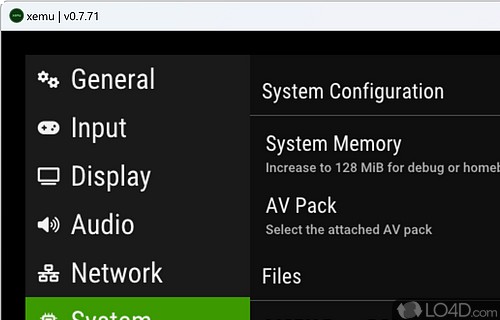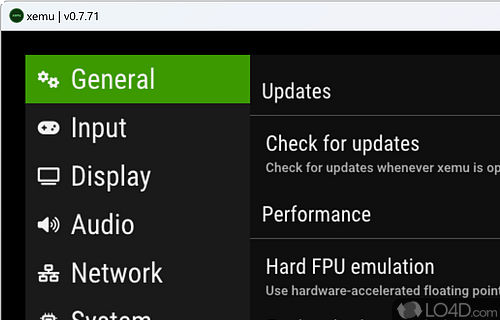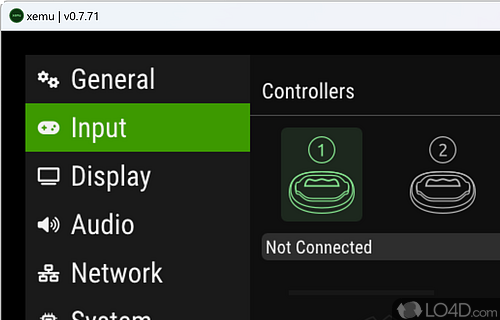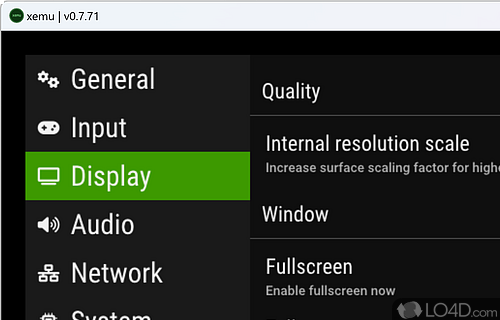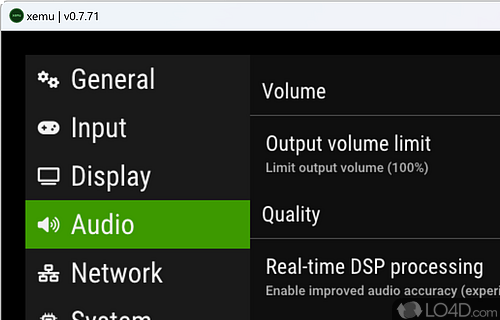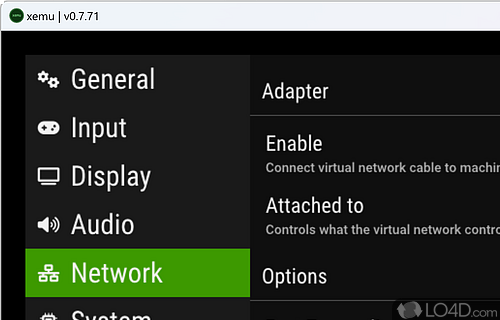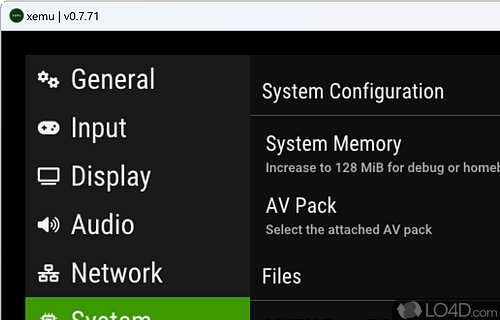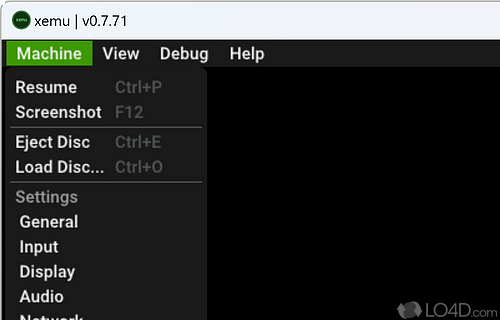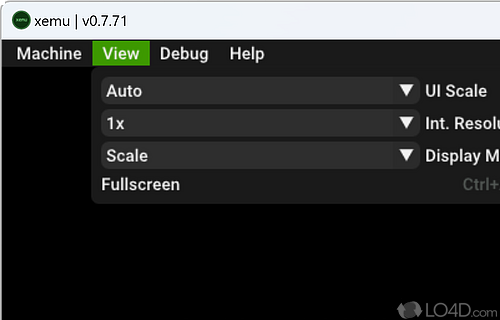Play and emulate original Xbox games on your computer.
Gamers, have you ever wished that you could play some of the best Xbox-exclusive games on your computer? Well, now you can, thanks to Xemu - the ultimate Xbox emulator for Windows. And the best part? Setting up the emulator takes less than a minute, so you can start playing right away.
Of course, like most modern console emulators, you'll need to download BIOS files to play the games. These aren't included with the emulator, but don't worry - you can easily find them online or extract them from your own console (which is the recommended option).
Once you've got your hands on the Xbox BIOS, all you need to do is load it up and choose a game or ROM to start playing. Xemu is compatible with almost every game out there, although not all of them work perfectly. Still, hundreds of them run well enough for you to enjoy the Xbox experience on your PC.
But why did it take so long for proper original Xbox emulation to become a reality? Well, previous Xbox emulators like CXBX had their flaws and limited compatibility, making them an unpopular choice compared to emulators of other consoles. And while developers initially assumed that emulating Xbox games would be a breeze due to the similarities between Xbox and PC architecture, they quickly learned that this was not the case.
On top of that, the Xbox was largely overlooked compared to other consoles of its generation, so its legacy was at risk of being lost to time. However, with Xemu, all that is about to change. Video game archivists can finally breathe a sigh of relief knowing that the Xbox's history will be preserved for generations to come.
Xemu is an excellent Xbox emulator that makes it easy to play your favorite games on your PC. And, setting up your controllers is a breeze, too. So what are you waiting for? Give Xemu a try and experience the best of Xbox gaming on your computer today!
Features of xemu
- Active development: Continuously updated and improved by the community.
- Audio support: Delivers accurate sound reproduction.
- BIOS dumping: Offers compatibility with official Xbox BIOS files.
- Customizable graphics: Adjusts visual settings to optimize performance.
- Debugging tools: Enables developers to identify and resolve issues.
- Game customization: Ability to customize game settings and create custom profiles.
- Gamepad integration: Connects with various controllers for an authentic gaming experience.
- Games: Compatible with a wide range of Xbox 360 games.
- Graphics rendering: Support for various graphics rendering options, including hardware acceleration.
- Mods: Support for mods and custom graphics packs.
- Network play: Netplay support, allowing users to play online with other Xemu users.
- Save states: Ability to save and load game states.
- Scalable window: Resizes the game display to accommodate user preferences.
- Video filters: Enhances the visual quality of emulated games.
- Xbox emulation: Faithfully replicates the original Xbox experience.
Compatibility and License
xemu has been released under a General Open Source license which means the software can be downloaded and distributed for free. There are other programs from console emulators available with different licenses like GPL or just plain closed-source freeware.
What version of Windows can xemu run on?
xemu can be used on a computer running Windows 11 or Windows 10. Previous versions of the OS shouldn't be a problem with Windows 8 and Windows 7 having been tested. It comes in both 32-bit and 64-bit downloads.
Filed under:
- xemu Download
- Free Console Emulators
- Open source and GPL software
- Xbox Emulation Software